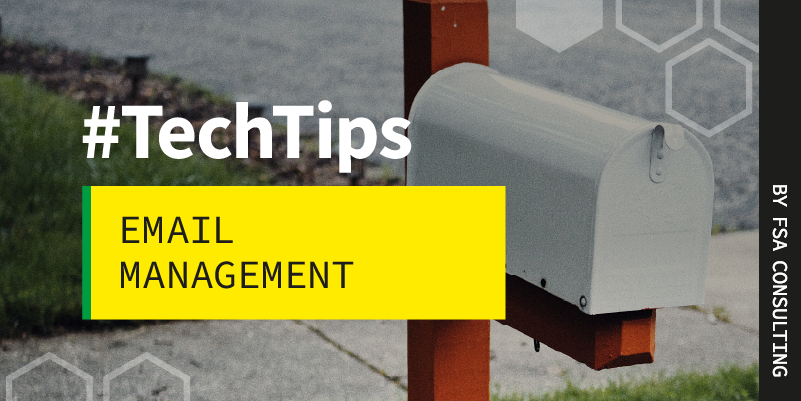Be deliberate when you’re in front of your screens — Part 3 of 3
This is the final post in our series on improving your focus and productivity through tips to make your screen time more deliberate.
Does this resonate with you? You sit down at your desk in the morning and while your first cup of coffee cools down, you look at your calendar and your to-do list and determine what tasks you will do today. But before you start them, you open up your email client and check your email. You start responding to messages, people reply, and suddenly your coffee is cold, your task list is unchanged, and it’s now closer to lunch than breakfast.
Emails don’t have to take up all of your time. You can wrangle them so that they work for you. Now that we’ve established why email can steal your focus, let’s discuss email management.
Check your email on your timeline
We’ve discussed notifications and how much time it takes to get back on track, by going to check your email either when you have time or at certain scheduled times throughout the day.
Email should not be constant background noise. Email is a task, just like doing your expense report or attending a meeting. Check it and put it away. Along with disabling visual and audio notifications, you should also close your email app when you are not using it so you can focus. These simple steps can help you go from unmanageable email to email management.
If you need an instant notification from a certain person or about a specific topic, email is the wrong tool for the job. People and topics of that importance should be rerouted to phone calls, texts, or your messaging client like Slack or Teams.
Hear from the people you want
Just as you wouldn’t allow anyone you’ve ever encountered to come into your office whenever they want, you don’t need to let everyone that knows your email address insert themselves into your daily timeline.
One key component to email management is checking your email on a schedule. The other part is making specific choices about who you hear from. Obviously, you can’t send all of your boss’s emails to trash, but you can set up rules to ensure that the people you want and need to hear from reach the top of your inbox.
Also, be mindful of what you sign up for and who you want to hear from. No one wants unsolicited and irrelevant spam emails, but there may be marketing emails or informational newsletters that you may not always have time to read, but may be a topic of interest. A good rule is “3 strikes and you’re out”. If you immediately delete an organization’s emails 3 times in a row, it is time to unsubscribe.
Make things easier on yourself with better email management
Along with the pressure of keeping up-to-date on your inbox, there is also pressure to organize the emails you have already read or responded to. Often we create elaborate filing systems to group emails for a client or project together. Studies have shown that organizing emails is inefficient. Keeping up with that level of email organization wastes 14 minutes per day. Looking through those files to find the information you need is 9% slower than searching with keywords, or 50% slower when compared with searches using common things such as the sender’s name or email address.
If you feel like you’re repeating yourself in your email responses, you’re not stuck in Groundhog Day, you probably are saying the same thing over and over. Create scripted responses to similar questions and common requests and save yourself the hassle and the potential of omitting an important piece of information. Common responses include introductions, product or service descriptions, pricing information, or proposing and asking for meeting availability. Think about the questions you ask and answer commonly and create responses for each one. Search your outbox, you probably already have a good one that you sent in the past.
Remember email is important, but technology should support you, not the other way around. You shouldn’t change the way you live to accommodate technology. Implement some of these tips to make your email work for you.
To receive some emails that you are actually interested in sign up for the FSA consulting newsletter.