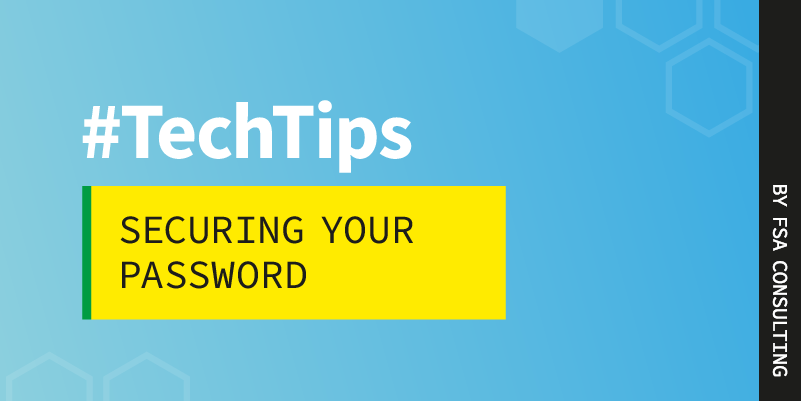These days it seems passwords are required regularly. You use passwords to log into your computer for email accounts, online apps, online shopping, software applications, and more. We can’t stress the importance of password security and choosing strong and variable passwords for all your accounts. But, we also understand the difficulty of keeping track of different passwords and different password lengths and character requirements. In this Tech Tip, we share why password security matters, the best practices on selecting passwords, and tools that will help you remember and organize all of your passwords.
A Secure Password is Important…but Why?
You have probably experienced trying the default password of 1234 or 0000 when you are trying to log into an account you can’t remember. We all have a lot on our minds, so it may be tempting to select a simple password. However, it is scary that someone could easily log into your “simple password” account and access the information you have stored there. And, an information hack will not save you time or make your life more simple in the long run. Even if it is just your name, gender, or email, there are many things people who are up-to-no-good can do with basic personal information.
Password theft has been around for longer than you might think. The first known use of passwords to access a computing system occurred in 1961, well before anyone knew what a MacBook was. Allan Scherr was the first known computer hacker who used a simple command to print master password files from MIT’s Compatible Time-Sharing System (CTSS). Interestingly, until he confessed nearly 25 years later, nobody suspected his breach. Instead, the scientists had attributed the incident to a software bug.
Today, we frequently hear about data breaches and identity theft in the news. Maybe you or someone you know has been a victim.
Let’s talk about how to set good passwords that will keep your account and information safe.
Maximizing Your Password Security
How secure is your password? This free and secure online tool is an excellent resource for testing password security. It may be easy to remember your password if a birth date or pet’s name is included. It’s tempting, but don’t do this! With personal information readily available on social media, you do not want a password that can be guessed easily. Creating a strong password is one of the most important steps to protect yourself online. There is no guarantee, but choosing a complex password minimizes your risk.
Selecting Strong and Secure Passwords
The Cybersecurity and Infrastructure Agency has some excellent tips for choosing a strong and secure password. Here are some of their top suggestions.
- Use a long password. Consider using the maximum amount of characters allowed.
- Don’t use passwords that can be guessed. Don’t use your birthday, favorite sports team, or your spouse’s name. All of this information could be easily gleaned by monitoring social media.
- Avoid using common words and phrases. We know you love Pittsburgh, but don’t pick “SteelCity” as your password.
- Keep your passwords private. Don’t tell anyone your passwords. Watch for tricks like seemingly innocent viral social media posts that ask you to share your high school graduation picture with your year of graduation listed.
- Don’t reuse passwords. Choose different passwords for different accounts.
- Double down with Multi-Factor Authentication (MFA). Many services offer MFA, and we recommend using it when it is an option. Learn more.
What Tools Can Help You Keep Track of Your Passwords?
There are many great password tools to manage and keep track of your passwords; some can alert you when there is a security breach at the accounts you have listed. Don’t use a Word Document, notes, or anything similar to keep track of your passwords.
The most secure way to store all of your passwords is by using a password security manager. Usually, a password security manager comes in the form of an app that you can download on your phone, computer, or both. With these tools, you can easily create and save passwords for all of your devices and accounts. Businesses can also use password managers to safely store company logins and information that needs to be shared between employees.
Different password managers have different options for sharing passwords. The FSA team can help you choose the best tool for your business. We can’t create passwords for you (that would be against our best practices for security), but we are always available to share more tips and tricks that will help you maintain a safe and secure work environment.
Consult with a professional-managed IT company like FSA Consulting to plan your business’ office technology and IT policies.
Some additional resources: