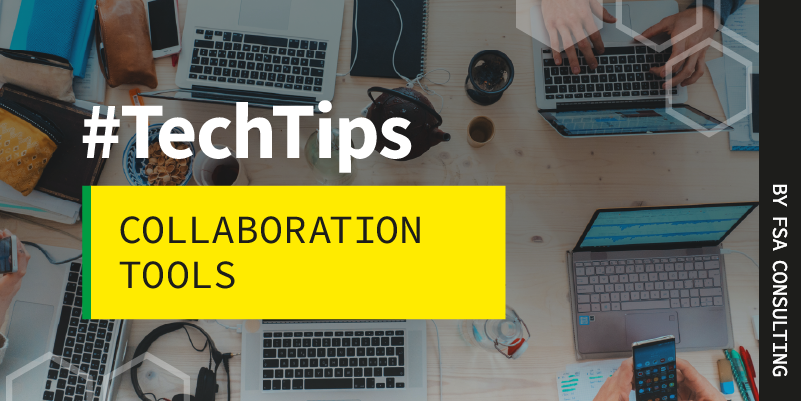Internet messaging tools have been around since the early days of dial-up. But the messaging apps available for you to deploy in your office are much different from the AOL instant messaging of many years ago. Collaboration apps such as Slack, WebEx, WhatsApp, and Microsoft Teams have fundamentally changed intra- and even inter-workplace communications. They are no longer used just to send messages but are fundamental tools in workplace collaboration.
Basics
Online collaboration apps allow you to communicate with your entire company in one central location about every project, client, and internal workplace issue. You set up your workplace in the app and create individual channels for any topics you may need. Every client may have a channel, or a specific project may have a channel. You can also establish channels to discuss internal concerns such as business development. Or set-up channels on corporate culture such as a sports channel where folks can discuss their March Madness brackets.
These channels not only organize where individual conversations take place, but you also decide who can join each channel. That allows teams to work together and can keep private or high-level conversations confidential to just the necessary parties involved.
Benefits of Collaboration Apps
The benefits of using collaboration apps are numerous. We’ve talked about how most email inboxes produce seemingly never-ending distractions. By establishing channels for each project and topic, you and your team can open the app and go to the channel where they are looking for information. This is less distracting than opening up your mail client and being bombarded with recent emails, which may be on a totally different topic than what you are working on. This often results in going down a rabbit hole and away from the initial task at hand.
In addition to reducing distractions, these programs are a boon to organization. Rather than hundreds of emails going back and forth between various team members, about a topic, all discussions are in one place. And since you can upload documents, links, and images, all of the items that would have been attachments to all of those emails are also centrally located, eliminating time searching for them. It also gets rid of the worry that you may leave someone off of an email thread because all parties involved in the topic are “present” for all conversations. And you don’t have to read a bunch of back-and-forth emails about something that may not be of importance to you because you can be tagged in individual messages that require your attention.
Security
Of course, you want to ensure the security of any messaging tool. It’s not just an easy and instant way for your team to talk to one another, it is a central repository for client information and internal communications, and should be treated as such. You want to ensure that your collaboration tool is secure and encrypted to prevent data leaks. You also want to make sure the app protects you from phishing attacks. Like any other important aspect of your technology infrastructure, it is critical to choose a secure solution. But don’t just trust the app, implement proper authentication and authorization protocols and keep on top of potential risks.
These tools can be an important and critical change to your organization’s communications but should be thoughtfully considered before being implemented. Call FSA Consulting to determine which messaging tool will keep your staff productive and your data secure.
Call us today to see what personalized managed IT can do for you.