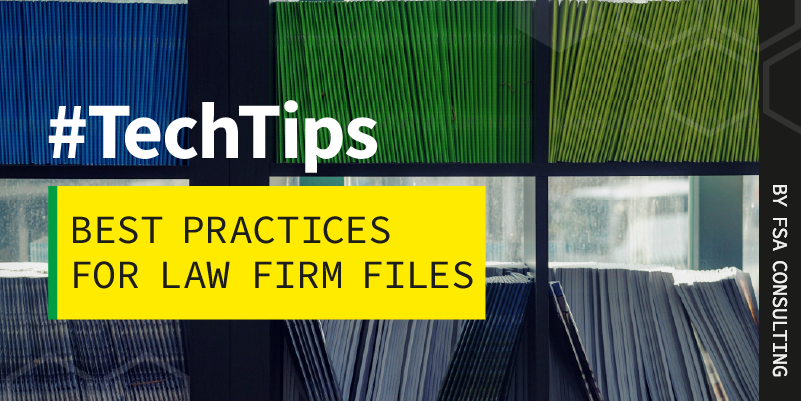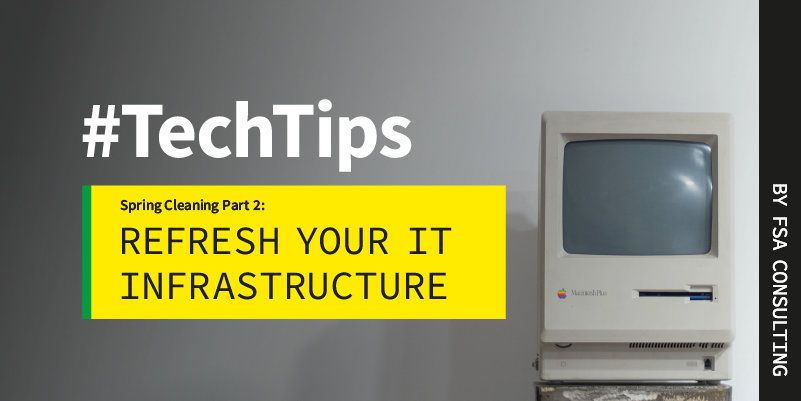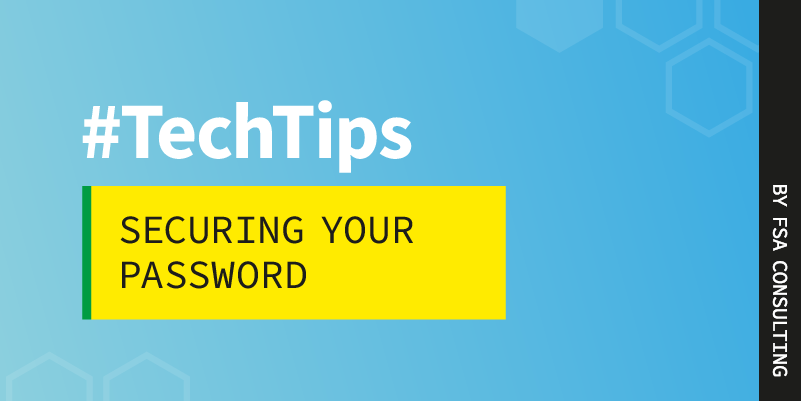In our daily life of scheduled zoom calls, slack messages, email, text, and chatbots, phone calls seem like a thing of the past. However, voice-to-voice communication is still a vital part of business and customer service. We may all feel a little out of practice. Approximately 30% of the workforce was born after caller ID (or don’t remember the days prior to caller ID and cell phones), we can all benefit from a brush-up on business phone etiquette.
Office Technology
Best Practices for Law Firm Files
What is your law firm’s filing setup? Is it still a big room full of meticulously organized and labeled physical files in the office? A high-tech digital solution? Maybe you’re in transition or decided on a hybrid option. Whether you’re considering a transition to a digital file system or work with digital files daily, here are some best practices to optimize your law firm files.
Why use an Apple Consultant?
Choosing who to trust with your IT solutions and equipment is a big decision. Whether it is the computers your staff use at their desks or the point-of-sale equipment you use with your customers, your technology solutions are the lifeblood of your business and you don’t want to put it in just anyone’s hands. If Apple products comprise all or some of your IT infrastructure, you need a Certified Apple Consultant. A member of the Apple Consultant Network, like FSA Consulting, can help you assess your current systems, install new solutions, and provide ongoing maintenance and upgrades.
Why Managed IT?
What is managed IT? You may hear this term, but what does it truly mean and how do you know if your business needs it? Simply put, a managed service refers to any task that is handled by a 3rd party, so managed IT is outsourced to technology experts that will ensure your technology solutions and infrastructure help you support and grow your business rather than cause downtime and headaches.
Law firm technology solutions: stopgap or here to stay?
Let’s talk about law firm technology. Your firm’s partners and associates were probably accustomed to remote connections to the office before 2020, say while at lunch with a client or in the courtroom. Very few law firms, however, foresaw the technology solutions needed to conduct business throughout the pandemic.
Thrust into remote work, firms searched for software and app solutions to allow partners, associates, staff, and clients to communicate. Some potential solutions worked, some didn’t, and some were jerry-rigged to work in the interim until a better option came along.
Now, two years later, your workforce and client base have (hopefully) adapted to these technological changes and are comfortable working with robust remote solutions. In fact, they likely expect your firm to have robust remote solutions in place. It’s time to evaluate! Take a critical audit of the solutions your law firm put in place and review what you want to keep or replace.
FSA suggests following the three S’s to review and update remote technology solutions for your firm and clients.
Read moreLaw firm technology solutions: stopgap or here to stay?
Cybersecurity In A Time of Increased Threats
Eight cybersecurity agencies across the globe released a joint cybersecurity advisory warning of increased cyber attacks in the wake of Russia’s recent invasion of Ukraine. These agencies are part of the Five Eyes intelligence alliance, an agreement between Australia, Canada, New Zealand, the United Kingdom, and the United States. Their roots go back to intelligence meetings between code-breakers in World War II.
Spring Cleaning Part II: Refreshing your IT Infrastructure
Last month we gave you some tips and tricks for spring cleaning and clearing the digital clutter in your life. If you tried them but your systems are still running slow, it might be time to purchase new computers or upgrade your office technology. But where do you start with such a daunting task?
It may be easy to dream of completely renovating all of your office technology infrastructure. Imagine everything up-to–date, functional, and with the latest features! But for most companies, updating everything at one time is not practical. Trying to work amid an overhaul and installation can be overwhelming and disruptive. Not to mention footing the bill on the entire project at one time is probably expensive and unrealistic. And while you may love it immediately, after a while, problems would pop-up again. If you do a one-time overhaul, everything is out-of-date at the same time. The warranties all expire on the same day.
Read moreSpring Cleaning Part II: Refreshing your IT Infrastructure
Spring Cleaning: Clearing Digital Clutter
Spring cleaning. Maybe you want a fresh start. Maybe you need to clear your house and your mind of things you don’t need. Perhaps you’re just really bored during the cold Pittsburgh winter. As you attack your closets and carpets, don’t forget to clear out the digital clutter in your life!
We promise it’s not that hard and you’ll be happy you did. You don’t need to buy a new computer to have a computer that runs like new.
Safely and Responsibly Recycle Electronics
Did you exchange new electronics over the holidays in your family? Is Dad proudly sporting a new Apple Watch? Do you need to drag the kids away from their new gaming console? Congrats on the successful gift-giving! But, now comes the question of what to do with all the phones, laptops, monitors, games, and more — maybe even an old iPod Shuffle or two — collecting around your house. Electronic recycling is your best path forward.
How important is choosing a strong and secure password?
These days it seems passwords are required regularly. You use passwords to log into your computer for email accounts, online apps, online shopping, software applications, and more. We can’t stress the importance of password security and choosing strong and variable passwords for all your accounts. But, we also understand the difficulty of keeping track of different passwords and different password lengths and character requirements. In this Tech Tip, we share why password security matters, the best practices on selecting passwords, and tools that will help you remember and organize all of your passwords.
Read moreHow important is choosing a strong and secure password?