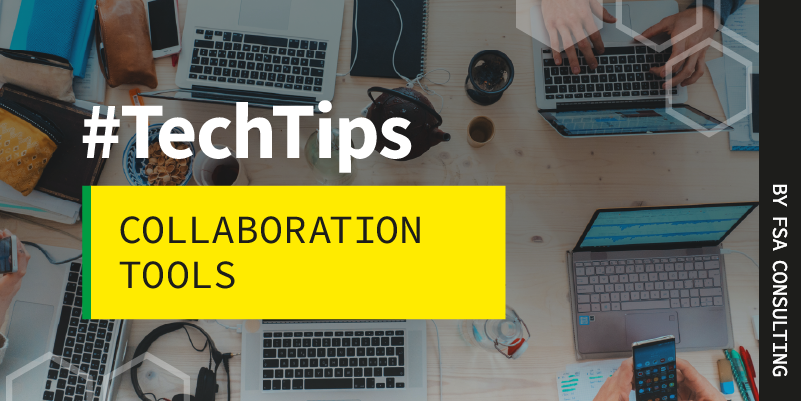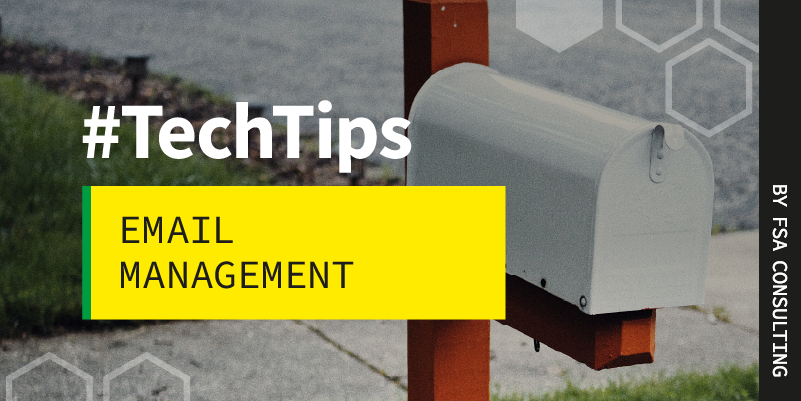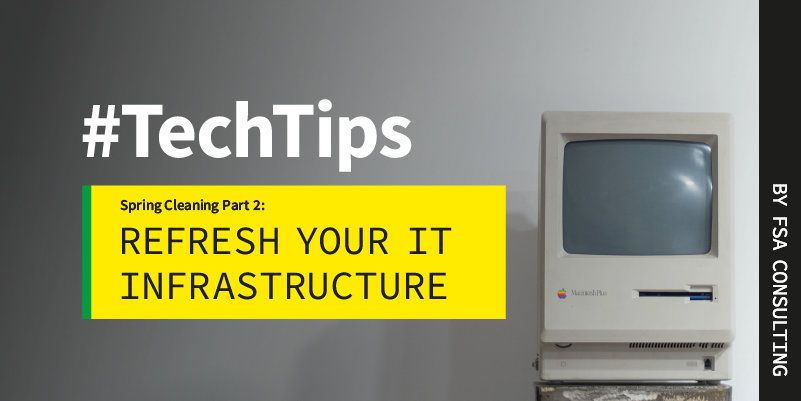FSA Consulting specializes in supporting law firms of all sizes. We understand the unique law firm technology challenges. The need for strong security is non-negotiable. FSA works with you to analyze, identify, and optimize your law firm technology workflow. Here’s a high-level overview of the needs of law firms and some things to consider when looking for a law firm technology partner.
Computer
How Temporary Event Wi-Fi Benefits Your 3 Most Important Audiences
When planning an event, you worry about everything. Is it going to rain? Where will everyone park? Will anyone show up? What about Wi-Fi connectivity?
If you are planning a neighborhood festival, charity gala, farmers market, or even a conference, here are a few ways that temporary event Wi-Fi will benefit your most important audiences.
Read moreHow Temporary Event Wi-Fi Benefits Your 3 Most Important Audiences
7 tips for choosing the best business Internet service provider
When looking for Internet connectivity for your business, it’s important to understand your company’s Internet needs. With Internet service being so ubiquitous these days, it’s easy to assume that all Internet is the same. But there is a significant difference between home and business Internet service.
Business Internet has many features specific to your company’s needs. Before making a decision, you need to understand your company’s needs and what factors to consider from your potential provider.
Read more7 tips for choosing the best business Internet service provider
Loyalty Program Data: 6 Ways Customer Trends Can Improve Business
Restaurant loyalty programs have moved from punch cards to phone apps. Many brands created programs that are unique and critical to their success. Some offer discounts on future purchases. Others earn points toward free items. And, some reinforce your business’ commitment to the community by giving back.
No matter what kind you choose, the move from analog to digital benefits everyone. Your customers don’t need to find your card in the pile of other rewards cards. And you are collecting data on your most popular options, customer behavior, and sales trends so you can optimize everything from your offerings to scheduling to workflow. Here are 6 ways you can utilize your loyalty program data:
Read moreLoyalty Program Data: 6 Ways Customer Trends Can Improve Business
Increase collaboration and reduce distractions with collaboration apps
Internet messaging tools have been around since the early days of dial-up. But the messaging apps available for you to deploy in your office are much different from the AOL instant messaging of many years ago. Collaboration apps such as Slack, WebEx, WhatsApp, and Microsoft Teams have fundamentally changed intra- and even inter-workplace communications. They are no longer used just to send messages but are fundamental tools in workplace collaboration.
Read moreIncrease collaboration and reduce distractions with collaboration apps
Deliberate Screen Time: Email management
Be deliberate when you’re in front of your screens — Part 3 of 3
This is the final post in our series on improving your focus and productivity through tips to make your screen time more deliberate.
Does this resonate with you? You sit down at your desk in the morning and while your first cup of coffee cools down, you look at your calendar and your to-do list and determine what tasks you will do today. But before you start them, you open up your email client and check your email. You start responding to messages, people reply, and suddenly your coffee is cold, your task list is unchanged, and it’s now closer to lunch than breakfast.
Emails don’t have to take up all of your time. You can wrangle them so that they work for you. Now that we’ve established why email can steal your focus, let’s discuss email management.
Deliberate Screen Time: Notifications
Be deliberate when you’re in front of your screens — Part 2 of 3
This is the second post in our series on improving your focus and productivity through tips to make your screen time more deliberate.
We’re all Pavlov’s dogs now. Something dings and you reach to pick up your phone or open the notification that popped up on your computer screen. Alerts follow you all day long—emails, interoffice messaging systems, phone calls, texts, news alerts, “likes” on your latest Instagram posts, and even game notifications.
It starts with the best of intentions. “If I have my email notifications on, I will be able to respond to my boss or my client, at a moment’s notice. I will be seen as a dedicated employee. I will be providing great customer service.” The best of intentions.
But most calls, emails, and messages aren’t that time sensitive. Heck, a lot of them aren’t even important.
Deliberate Screen Time: RSS Feeds
Be Deliberate When You’re in Front of Your Screen — Part 1 of 3
This is the first post in our series on improving your focus and productivity through tips to make your screen time more deliberate.
Do you cringe every time your iPhone gives you your weekly screen time report? Where does all the time go? It may be scrolling through the news of the world, the latest in your industry, or everything you need to know for your fantasy football lineup. You sit down to look up information and soon you are distracted by a clickbait headline, fall down a Wikipedia rabbit hole, or forget entirely what you were looking for in the first place.
Misconceptions about Apple Products
Many organizations don’t believe they can incorporate Apple products into their existing IT landscape or make their office an Apple office. Maybe it feels like too expensive an undertaking. Maybe there is concern about intermingling devices. In a modern hybrid work world, employees may be using their work laptop in the office, but checking email and Slack on their iPhone from the road.
Let’s look at some common misconceptions about Apple products to help you make an informed decision.
Spring Cleaning Part II: Refreshing your IT Infrastructure
Last month we gave you some tips and tricks for spring cleaning and clearing the digital clutter in your life. If you tried them but your systems are still running slow, it might be time to purchase new computers or upgrade your office technology. But where do you start with such a daunting task?
It may be easy to dream of completely renovating all of your office technology infrastructure. Imagine everything up-to–date, functional, and with the latest features! But for most companies, updating everything at one time is not practical. Trying to work amid an overhaul and installation can be overwhelming and disruptive. Not to mention footing the bill on the entire project at one time is probably expensive and unrealistic. And while you may love it immediately, after a while, problems would pop-up again. If you do a one-time overhaul, everything is out-of-date at the same time. The warranties all expire on the same day.
Read moreSpring Cleaning Part II: Refreshing your IT Infrastructure